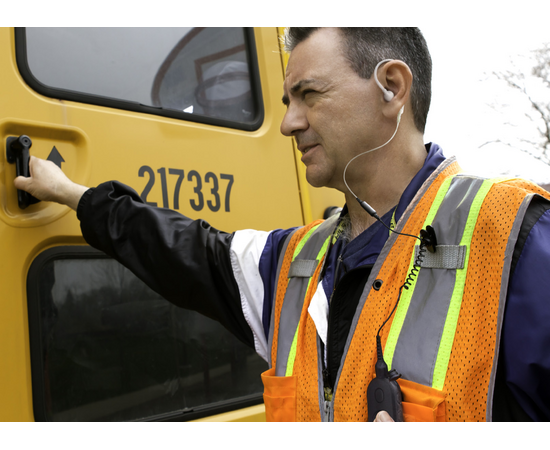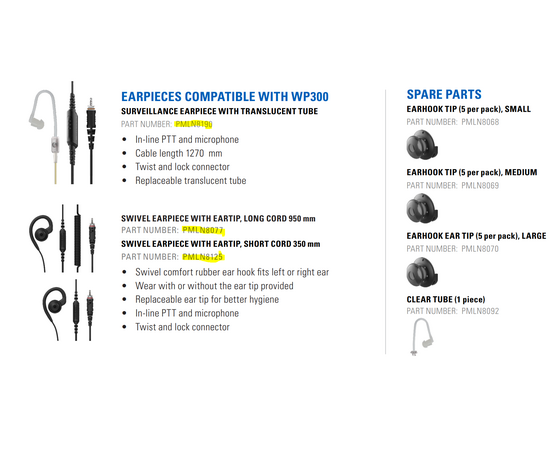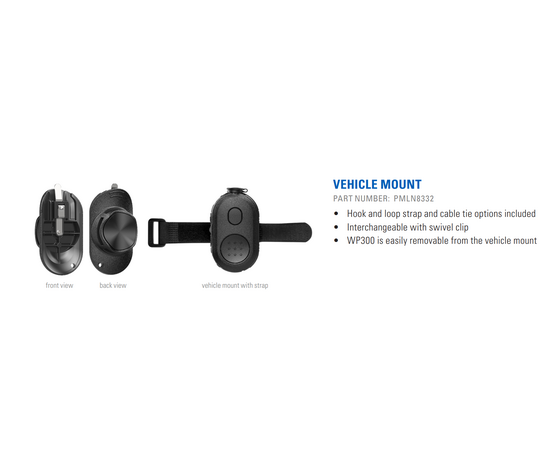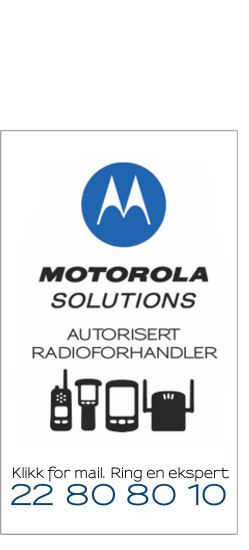Motorola PMLN8298A WP300 Wireless Bluetooth Control Pod (TLK100, Wave PTX)
WP300 Wireless Bluetooth Control Pod
- Bluetooth PTT button til Wave PTX enheter (TLK110, Evolve, TLK100i, TLK150, Ion, Wave PTX app, R7)
- Radio/Device Compatibility:
- Evolve
- BYOD (Android or iOS) with Wave PTX App version 10.0.x and beyond
- TLK100
- TLK150
- TLK110
- LEX11
- NOTE: TLK100, TLK150, TLK110 support WP300 with PMLN8190, PMLN8077, or PMLN8125 earpiece only. (Separate Bluetooth or wired earpiece connected to the TLK device are not supported.)
- Instant, easy, and efficient communication in a rugged device.
- This Bluetooth control pod connects to WAVE PTX TLK Series, Android or iOS smartphone devices running the WAVE PTX broadband push-to-talk application, then routes the device’s audio through an earpiece connected to the pod for clear, discreet, easy-to-use communications.
- TLK 100 and TLK 150 support WP300 with PMLN8190, PMLN8077 or PMLN8125 earpiece only.
- Vehicular mount = PMLN8332.
- Part Number PMLN8298
- Compatible WAVE PTX Versions WAVE PTX version 10.0.1.54 or newer
- Range 30 metres line of sight
- Bluetooth Version 5.0 LE
- Pairing Method Standard Pairing, NFC
- Front: Push-To-Talk (PTT) button Multi-function button: call answer, end and mute
- Side: Emergency Button1 Volume Controls On/Off Button
- IP Rating IP67 with dust cover closed
- Shock /Vibration Test MIL-STD-810H
- Dimension (W x L x D) 41mm x 20mm x 72mm
- Weight (Pod + Clip) 46.5 +/- 5 gram
- Power Source Embedded Battery
- Battery Life 18 hours (5/5/90 duty cycle)
- Battery capacity 290 mAh
REPLACEMENT PARTS
Swivel Clip PMLN6246
Replacement eartip (5 per pack), Small PMLN8068
Replacement eartip (5 per pack), Medium PMLN8069
Replacement eartip (5 per pack), Large PMLN8070
Replacement translucent tube PMLN8092
ORDERING GUIDE:
WP300 PMLN8298
Earpieces:
Swivel Earpiece with Eartip, Long Cord PMLN8077
Swivel Earpiece with Eartip, Short Cord PMLN8125
Surveillance Earpiece with Translucent Tube PMLN8190
Mounting Accessory:
Vehicle Mount PMLN833
2.3
Pairing or Unpairing the POD
Prerequisites: Turn off your POD.
Pairing the POD through Bluetooth
To function in audio mode, ensure the earpiece portion of the Wireless Device is plugged into the POD
portion.
To function as a Standalone PTT Device, remove the earpiece.
Procedure:
1 Press and hold the Power button until the blue LED blinks.
2 From the compatible device, search and select POD from the Bluetooth list.
The device is connected.
NOTE: Always unpair the WP300 from the Bluetooth host and clear the pairing before starting a
pairing process.
Pairing the POD through NFC
To function in audio mode, ensure the earpiece portion of the Wireless Device is plugged into the POD
portion. To function as a Standalone PTT Device, remove the earpiece.
Procedure:
1 Press and hold the Power button until the blue LED blinks.
2 Align the NFC locations on both the POD and the compatible devices.
3 Check the compatible device for indication of successful pairing.
When pairing a standalone PTT device with certain host devices, the following prompt message
appears: Could not connect to WP300.
You must check if the PTT button and Emergency button are working properly. If the buttons
are working, you can ignore this prompt message. If the buttons are not working, you need to
manually pair the POD to the device through Bluetooth.
NOTE: Always unpair the WP300 from the Bluetooth host and clear the pairing before
starting a pairing process.
Unpairing the POD
Procedure:
1 Remove the POD from the paired device list on the previous paired compatible device.
2 Press and hold the Power and PTT buttons simultaneously.
The POD indicates that the paired device is "Cleared".
Switching the Operation Mode
To function in audio mode, ensure the earpiece portion of the Wireless Device is plugged into the POD
portion. To function as a Standalone PTT Device, remove the earpiece.
Prerequisites: Turn off your POD.
Procedure:
1 Remove the POD from the paired device list on the compatible device if the POD has been
paired before.
2 Press and hold the Power and PTT buttons simultaneously until the blue LED blinks.
3 Pair the POD from the compatible device