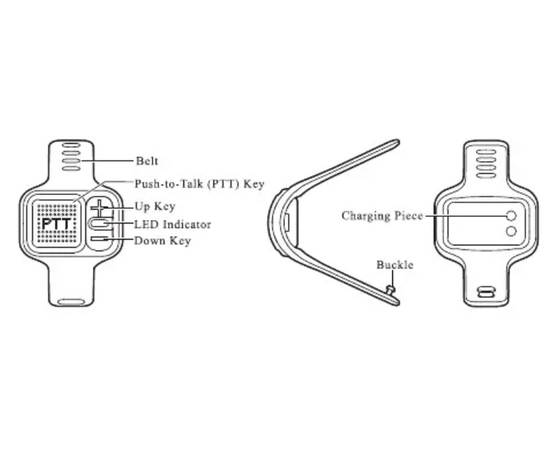Hytera POA121 Wireless PTT Button
- The POA121 is a Bluetooth ring PTT small and light to wear
- Hytera sin nye bluetooth PTT
- Vanntett IP67
- Ladbar
- Passer til: HP5, HP6, HP7 serien, HM serien og POC radioer med BT.
- NB. Bruksbildene avviker fra produktet, kun for å vise hvordan finger PTT fungerer og brukes
Hytera POA121: Bluetooth Ring PTT Guide
The Hytera POA121 is a compact, Bluetooth-enabled Push-to-Talk (PTT) ring designed for hands-free communication.
It is worn on the finger and pairs with a compatible Hytera radio that has a built-in Bluetooth module.
The POA121 is designed to be used with a separate Bluetooth headset, as the radio's built-in PTT button and microphone are disabled when a Bluetooth headset is connected.
Key Features
-
Wireless PTT: Allows you to transmit wirelessly without touching your radio.
-
Lightweight and Compact: Weighs about 15 grams and is designed for comfortable, all-day use.
-
IP67-rated: Dust-proof and waterproof, making it suitable for use in harsh environments.
-
Programmable Keys: The device features two additional keys (
+and-) that can be programmed for functions like volume up/down or channel change via the Hytera CPS software. -
Long Battery Life: The internal battery can last for over 100 hours on a single charge.
Compatible Radios
The POA121 is compatible with a variety of Hytera radios that have built-in Bluetooth functionality.
-
HP Series, HM-series, POC radios with BT
Quick Start Guide
1. Pairing the POA121
-
Ensure your Hytera radio has Bluetooth enabled in its settings.
-
You can check this by navigating through the radio's menu:
MENU > BT > AUTO SEARCH. -
Put the POA121 into pairing mode. To do this, switch the device on while simultaneously holding down both the
+and-buttons. -
The LED indicator on the POA121 will turn a steady blue.
-
On your radio, select the "Auto Search" option in the Bluetooth menu.
-
The radio will scan for available devices.
-
Once the radio lists the POA121, select it and choose "Connect."
-
The POA121 will beep or flash to confirm a successful connection.
2. Pairing Your Bluetooth Headset
-
Put your Bluetooth headset into its pairing mode. The method for this varies by headset model, so consult your headset's user manual.
-
On your Hytera radio, initiate another Bluetooth search and select your headset from the list to connect.
3. Using the POA121
-
Power On Sequence: For a reliable connection, always power on your devices in this order: Radio > POA121 > Headset.
-
Transmitting: Press the dedicated PTT button on the POA121 to transmit.
-
Speak into your paired Bluetooth headset's microphone.
-
Receiving: All incoming audio will be routed to your Bluetooth headset's earpiece.
-
Controlling Functions: The
+and-buttons on the POA121 can be used to control functions like volume or channel selection, but these features must be enabled and configured in the Hytera CPS software.
4. Charging
The POA121 is charged using its included USB cable. The LED indicator will show the charging status. A full charge typically takes less than two hours.
Disclaimer: This guide is for informational purposes. For the most accurate and up-to-date information, always refer to the official documentation from Hytera or a certified dealer. Product specifications and features are subject to change.
-
Specifications of POA121
Specs_Acc_Audio Weight about 15g Color black & grey PTT Key available Communication Protocol Bluetooth V4.1 BT Range 8~10m Certification CE、FCC、IC Battery Life ≥100H Charging Time <2H IP Rating IP67 Operating Temperature -20~60℃ Storage Temperature -20~60℃
PRODUSENT
HYTERA
RADIOKOMMUNIKASJON - TILBEHØR
TILLEGGSUTSTYR
- PUSH TO TALK (PTT)
TILBEHØR
HYTERA
- X1e
- X1p
Relaterte produkter