Bluetooth Adapter for Motorola GP340 (Peltor PTT protokoll)
- Spesialutviklet bluetooth headset dongle med 3M Peltor fast PTT protokoll
- Adapteren får strøm fra radioen, så ingen lading påkrevet
- Husker godt tilkoblet enhet for radk og enkel tilkobling&bruk i hverdagen
- Kompatibel med bla:
- GP140
GP320
GP328
GP329
GP338
GP339
GP340
GP360
GP380
GP640
GP650
GP680
GP960
- GP140
- Kan brukes med 3M Peltor:
- WS Alert X
- WS ALert XP
- WS ALert XPI
- WS Protac XPI
- Nøkle fra radio, PTT på adapter, eller direkte på headset
- Nøkle med stemmen VOX med 3M Peltor WS Protac XPI
- Temp: -20℃±2℃ ~ 50℃±2℃
- Protokoller: Peltor, HSP, HFP, A2DP (strømme), AVRCP, PBAP, SPP, MAP med flere..
- DC: 3.3-9V tilpasser seg radio
- Likestrøm spenning i snitt: 13 mA
- Likestrøm spenning ved sending: 20 mA
- Fest adapteren og ta ibruk - det kreves ikke bluetooth lisens i radio for å fungere
- Kan brukes med eller uten bluetooth finger PTT (kjøpes separat)
- Passer også og kan tilpasses for kompatibilitet med andre bluetooth headset, ta kontakt eller bestill utprøving for testing on site.
- Utstyrt med 2 bluetooth-kanaler, 1 for sammenkobling av en lydenhet, den andre sammenkoblingen for
valgfri sammenkobling av bluetooth trådløs PTT
Pair Bluetooth headset
- Make sure that the Bluetooth device (headset/PTT button) paired with is off, and there is no nearby Bluetooth device in pairing mode.
- Connect a BT dongle to the radio, press and hold the PTT button on BT dongle while power on the radio until the blue LED flashes twice per second. Then the BT dongle will enter the pairing mode.
- Power on the Bluetooth headset and please check how to enter the pairing mode in the user manual.
Then the Bluetooth headset will be paired and connected to the BT dongle automatically.
- Make sure that the Bluetooth device (headset/PTT button) paired with is off, and there is no nearby Bluetooth device in pairing mode.
- Connect a BT dongle to the radio, press and hold the PTT button on BT dongle while power on the radio until the blue LED flashes twice per second.
- Then short press the PTT button on BT dongle, the blue LED will flash 3 times per second.
- The BT dongle will enter the pairing mode.
- Power on the Bluetooth PTT button, and please check how to enter the pairing mode in the user manual.
- Then the Bluetooth PTT button will be paired and connected to the BT dongle automatically.
- The blue LED on the dongle will flash once every 4 seconds.
- NB. If you only connect the BT PTT button to the BT dongle, BT PTT button will not work. Until the BT headset is connected.
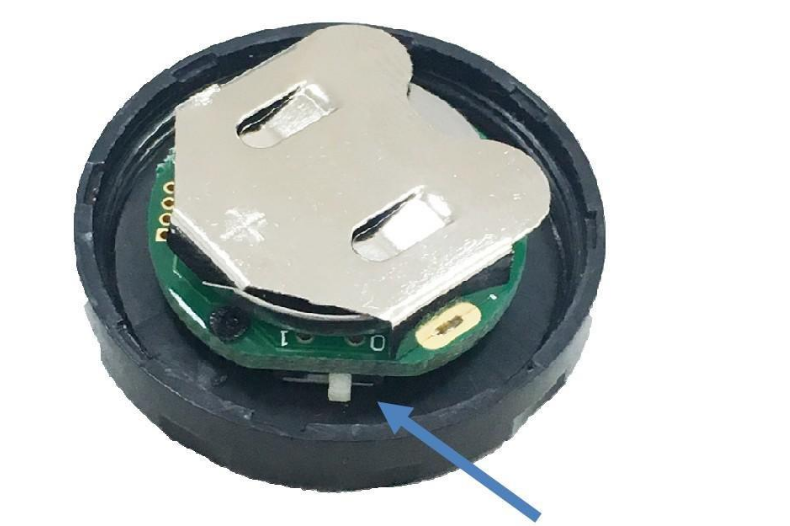
PRODUSENT
EUROWORKER
TILBEHØR
MOTOROLA
- S24
ICOM
- F1000
- F2000-SERIE
- F29SR2
- IC-F29SR
Relaterte produkter







